restoring faded transparencies
This discussion is connected to the gimp-user-list.gnome.org mailing list which is provided by the GIMP developers and not related to gimpusers.com.
This is a read-only list on gimpusers.com so this discussion thread is read-only, too.
- postings
- 9
restoring faded transparencies
I was scanning a lot of colour transparencies, some taken up to 40 years ago, and found that in some cases the colours had deteriorated badly. After a lot of experimenting I have developed an automatic way of improving the digital scans using gimp. I have put a technical article, the gimp plug-in, and a collection of the good and bad results at www.lionhouse.plus.com/photosoftware/restore. I would be interested in hearing from anyone who has worked on this problem and if you try the plug-in let me know how it works for your pictures.
restoring faded transparencies
I was scanning a lot of colour transparencies, some taken up to 40 years ago, and found that in some cases the colours had deteriorated badly. After a lot of experimenting I have developed an automatic way of improving the digital scans using gimp. I have put a technical article, the gimp plug-in, and a collection of the good and bad results at www.lionhouse.plus.com/photosoftware/restore. I would be interested in hearing from anyone who has worked on this problem and if you try the plug-in let me know how it works for your pictures.
Although your maths is way above my head your results are most impressive. I have worked with old colour transparencies most of which are Kodak processed and have been stored in relatively good conditions. They were copied using an attachment to my digital camera and processed using UFRaw and Gimp. I will be happy to try your plug-in especially if it will work with RAW images. Please let me know which is the best to use JPEG or RAW.
Norman
- postings
- 9
restoring faded transparencies
I was scanning a lot of colour transparencies, some taken up to 40 years
ago,
and found that in some cases the colours had deteriorated badly. After a
lot
of experimenting I have developed an automatic way of improving the
digital
scans using gimp. I have put a technical article, the gimp plug-in, and
a
collection of the good and bad results at www.lionhouse.plus.com/photosoftware/restore. I would be interested in
hearing
from anyone who has worked on this problem and if you try the plug-in let
me
know how it works for your pictures.
Although your maths is way above my head your results are most impressive. I have worked with old colour transparencies most of which are Kodak processed and have been stored in relatively good conditions. They were copied using an attachment to my digital camera and processed using UFRaw and Gimp. I will be happy to try your plug-in especially if it will work with RAW images. Please let me know which is the best to use JPEG or RAW.
Norman
I have no experience of UFRaw. If you can get your images into gimp my plug-in should work. I have just changed it to remove the saving of debug data. I will be interested in your experience. Geoff
restoring faded transparencies
geoff wrote:
I was scanning a lot of colour transparencies, some taken up to 40 years ago, and found that in some cases the colours had deteriorated badly. After a lot of experimenting I have developed an automatic way of improving the digital scans using gimp. I have put a technical article, the gimp plug-in, and a collection of the good and bad results at www.lionhouse.plus.com/photosoftware/restore. I would be interested in hearing from anyone who has worked on this problem and if you try the plug-in let me know how it works for your pictures.
Beautiful work, Geoff. Looks like it might be something that could be expanded into other kinds of exposure problems.
restoring faded transparencies
Quoting geoff :
I was scanning a lot of colour transparencies, some taken up to 40 years ago, and found that in some cases the colours had deteriorated badly. After a lot of experimenting I have developed an automatic way of improving the digital scans using gimp. I have put a technical article, the gimp plug-in, and a collection of the good and bad results at www.lionhouse.plus.com/photosoftware/restore. I would be interested in hearing from anyone who has worked on this problem and if you try the plug-in let me know how it works for your pictures.
Your script produces some very impressive results and your methodology is quite ingenious. I especially like how you exploit the quantization capabilities of GIMP (i.e., using Indexed colormaps).
I was wondering what licensing your script is released under. There is room for improvement of your script, particularly with regard to its behavior as a GIMP plug-in and it would be easier to develop your script further if it were licensed to allow the sharing of derivatives (GPL, BSD, etc). This is especially true if your main interest lies with the image algorithms and you are less interested in the demands of the GIMP plug-in interface (e.g., handling UNDO, honoring selections, providing more flexible utility, menu location, etc). One thing that should be fixed fairly soon is that your script seems to produce a hidden image (i.e., no "view" associated) and neglect to remove it when finished.
Regards.
restoring faded transparencies
geoff wrote:
I was scanning a lot of colour transparencies, some taken up to 40 years ago, and found that in some cases the colours had deteriorated badly. After a lot of experimenting I have developed an automatic way of improving the digital scans using gimp. I have put a technical article, the gimp plug-in, and a collection of the good and bad results at www.lionhouse.plus.com/photosoftware/restore. I would be interested in hearing from anyone who has worked on this problem and if you try the plug-in let me know how it works for your pictures.
I have a large collection of old slides showing all the problems you
describe in your article to greater or lesser degree, so
I was extremely interested in your post. I've downloaded your plugins.
Unfortunately I get a "Forbidden" error when I try to download the
readme.txt; and it's not clear to me how to get the python plugins
actually installed in Gimp 2.6 after copying them into the
~/.gimp-2.6/plugins directory.
Can you help?
Doug
restoring faded transparencies
< snip >
I have a large collection of old slides showing all the problems you describe in your article to greater or lesser degree, so I was extremely interested in your post. I've downloaded your plugins. Unfortunately I get a "Forbidden" error when I try to download the readme.txt; and it's not clear to me how to get the python plugins actually installed in Gimp 2.6 after copying them into the ~/.gimp-2.6/plugins directory.
Can you help?
I read the photorestore.pdf file.
Norman
restoring faded transparencies
< snip >
I have no experience of UFRaw. If you can get your images into gimp my plug-in should work. I have just changed it to remove the saving of debug data. I will be interested in your experience. Geoff
I have tried with the plug-in but, unfortunately, I cannot detect anything happening. I use Gimp 2.6.X and Ubuntu 10.4 and I will try to explain what I did. I downloaded the file, installed it in the appropriate plug-ins folder and set the permissions to execute. The entry Batch Restore appeared in Gimp at the bottom of Filters. With a slide copy loaded in Gimp I selected Batch Restore and a window opened headed python-fu_batch_restore offering various options. I tried various Degree of Restoration settings with Make less blue and also tried turning Make less blue to No but in all cases on clicking OK the window immediately closed and nothing seems to happen.
The image I am working with was prepared by photographing the slide using a close up attachment and is the JPG image straight from the camera.
Am I doing something wrong or should I assume that the slide which is getting on for 30 years old and from which the copy was made has no deterioration in the colours?
Norman
restoring faded transparencies
Hi,
I have problems to open the readme.txt:
http://www.lionhouse.plus.com/photosoftware/restore/readme.txt
403 Forbidden
You don't have permission to access /photosoftware/restore/readme.txt
on this server.
On Sun, Feb 22, 2009 at 11:51, geoff wrote:
www.lionhouse.plus.com/photosoftware/restore. I would be interested in hearing from anyone who has worked on this problem and if you try the plug-in let me know how it works for your pictures.
Where can I find the plugin?
Regards, Tobias
- postings
- 9
restoring faded transparencies
< snip >
I have no experience of UFRaw. If you can get your images into gimp my plug-in should work. I have just changed it to remove the saving of
debug
data. I will be interested in your experience. Geoff
I have tried with the plug-in but, unfortunately, I cannot detect anything happening. I use Gimp 2.6.X and Ubuntu 10.4 and I will try to explain what I did. I downloaded the file, installed it in the appropriate plug-ins folder and set the permissions to execute. The entry Batch Restore appeared in Gimp at the bottom of Filters. With a slide copy loaded in Gimp I selected Batch Restore and a window opened headed python-fu_batch_restore offering various options. I tried various Degree of Restoration settings with Make less blue and also tried turning Make less blue to No but in all cases on clicking OK the window immediately closed and nothing seems to happen.
The image I am working with was prepared by photographing the slide using a close up attachment and is the JPG image straight from the camera.
Am I doing something wrong or should I assume that the slide which is getting on for 30 years old and from which the copy was made has no deterioration in the colours?
Norman
Sorry you are having problems. It sounds to me that you are confusing the "batch_restore" plug-in with the "restore" plug-in. The former is for doing a whole set of photographs. The latter is for a single one. Load the image into gimp and go to the "restore" menu at the top of the window. It should open a new window containing the restored image. Geoff
restoring faded transparencies
< snip >
Sorry you are having problems. It sounds to me that you are confusing the "batch_restore" plug-in with the "restore" plug-in. The former is for doing a whole set of photographs. The latter is for a single one. Load the image into gimp and go to the "restore" menu at the top of the window. It should open a new window containing the restored image.
My most sincere apologies. I must be getting too old for this game, this idiot loaded the wrong plug-in. Load the correct file and all is well and works like a charm. Now, perhaps when I have refreshed my brain, I will have a serious look at what can be done.
Norman
restoring faded transparencies
Tobias Jakobs (tobias.jakobs@googlemail.com) wrote (in part) (on 2009-02-22 at 14:51):
On Sun, Feb 22, 2009 at 11:51, geoff wrote: > > www.lionhouse.plus.com/photosoftware/restore. I would be interested in hearing
> > from anyone who has worked on this problem and if you try the plug-in let me
> > know how it works for your pictures.Where can I find the plugin?
@Tobias - since Geoff hasn't had time to respond ... Go up one level (click Parent Directory) then down to gimp_plugins http://www.lionhouse.plus.com/photosoftware/gimp_plugins/ restore.py is the one discussed in the PDF - the others may also be of interest.
- postings
- 9
restoring faded transparencies
Quoting geoff :
I was scanning a lot of colour transparencies, some taken up to 40 years
ago,
and found that in some cases the colours had deteriorated badly. After a
lot
of experimenting I have developed an automatic way of improving the
digital
scans using gimp. I have put a technical article, the gimp plug-in, and
a
collection of the good and bad results at www.lionhouse.plus.com/photosoftware/restore. I would be interested in hearing from anyone who has worked on this problem and if you try the plug-in let me know how it works for your pictures.
Your script produces some very impressive results and your methodology is quite ingenious. I especially like how you exploit the quantization capabilities of GIMP (i.e., using Indexed colormaps).
I was wondering what licensing your script is released under. There is room for improvement of your script, particularly with regard to its behavior as a GIMP plug-in and it would be easier to develop your script further if it were licensed to allow the sharing of derivatives (GPL, BSD, etc). This is especially true if your main interest lies with the image algorithms and you are less interested in the demands of the GIMP plug-in interface (e.g., handling UNDO, honoring selections, providing more flexible utility, menu location, etc). One thing that should be fixed fairly soon is that your script seems to produce a hidden image (i.e., no "view" associated) and neglect to remove it when finished.
Regards.
Thanks for your message. As you deduce I am more interested in the processing algorithm than the coding. There are too many poor results at the moment and I suspect there will be modifications to the method when I have more experience of its performance. For this reason I have not put it on a gimp site. I am happy for anyone to develop the plug-in further and improve the interface but there is not much point until the algorithm is unlikely to change. I have killed the spurious hidden image which was left over from the way of correcting the side absorptions.
restoring faded transparencies
norman wrote:
< snip >
I have a large collection of old slides showing all the problems you describe in your article to greater or lesser degree, so I was extremely interested in your post. I've downloaded your plugins. Unfortunately I get a "Forbidden" error when I try to download the readme.txt; and it's not clear to me how to get the python plugins actually installed in Gimp 2.6 after copying them into the ~/.gimp-2.6/plugins directory.
Can you help?I read the photorestore.pdf file.
Norman
So did I, but there's no protection against senility :-[ .
However, I then read your earlier post, Norman - bangs head on wall!! -
of course, permissions :-[ :-[
(it's normally the first thing I think of, but my excuse is that I've
got used to gramps, where 'Reload Plugins' does that for you).
Yes, they're all there. Now I can get down to trying them out.
Doug
restoring faded transparencies
< snip >
Thanks for your message. As you deduce I am more interested in the processing algorithm than the coding. There are too many poor results at the moment and I suspect there will be modifications to the method when I have more experience of its performance. For this reason I have not put it on a gimp site. I am happy for anyone to develop the plug-in further and improve the interface but there is not much point until the algorithm is unlikely to change. I have killed the spurious hidden image which was left over from the way of correcting the side absorptions.
Geoff, I have started to look at a number of copies of old Kodachrome slides and I am beginning to get together several comments many of which would be best exemplified by examples. Therefore, I would like to know whether, at this stage in the development and because of your main interest being in the algorithm, you and other readers would think it best if this subject was continued outside this list.
Norman
restoring faded transparencies
norman wrote:
< snip >
Thanks for your message. As you deduce I am more interested in the processing algorithm than the coding. There are too many poor results at the moment and I suspect there will be modifications to the method when I have more experience of its performance. For this reason I have not put it on a gimp site. I am happy for anyone to develop the plug-in further and improve the interface but there is not much point until the algorithm is unlikely to change. I have killed the spurious hidden image which was left over from the way of correcting the side absorptions.
Geoff, I have started to look at a number of copies of old Kodachrome slides and I am beginning to get together several comments many of which would be best exemplified by examples. Therefore, I would like to know whether, at this stage in the development and because of your main interest being in the algorithm, you and other readers would think it best if this subject was continued outside this list.
Norman
The subject's of considerable interest to me and I'd like to be kept aware of any developments. So for my 0.02c worth, I'd prefer it to stay on the main list.
Doug
- postings
- 9
restoring faded transparencies
I was scanning a lot of colour transparencies, some taken up to 40 years
ago,
and found that in some cases the colours had deteriorated badly. After a
lot
of experimenting I have developed an automatic way of improving the digital scans using gimp. I have put a technical article, the gimp plug-in, and a collection of the good and bad results at www.lionhouse.plus.com/photosoftware/restore. I would be interested in
hearing
from anyone who has worked on this problem and if you try the plug-in let
me
know how it works for your pictures.
Thanks for all the interest. By publicizing my plug-in I hope that: (1) people with faded slides will be able to restore them, (2) that it will be possible to improve the method by input from others and (3) if (2) happens someone will take up the task of improving the coding so that the plug-in can be distributed more widely.
I think that we should keep general discussion of this topic in this forum, so that everyone can join in, but it would be useful if there was a single collection of sample images, with commentary and perhaps carefully considered reviews of the conclusions made from them. I am happy to put these on my website along with my own examples. My email is geofxf@plyus.cozm (delete the x y and z to get the correct address and avoid my getting spam). Please keep the file size down, the pictures will only be viewed on a webpage. Also be selective about what you send; images similar to existing ones are not very useful, but examples of good restorations of very poor originals are of interest as are failures of the method. It is probably also better if any very technical discussions are done by email.
restoring faded transparencies
First, to put things into context. It was always a source of frustration that one was not able to manipulate colour transparancies in the same way that black and white negatives could be manipulated in the darkroom. (Amateur colour printing had not yet arrived). So, when I had set up my digital darkroom I decided to investigate copying and manipulating some of my old colour slides. After studying the literature, I decided to make copies using my Olympus SP-500 UZ with an adjustable close-up attachment with supplementary lenses attached to the front of the camera. Images were recorded in both RAW and JPEG.
Images for this exercise were selected, more or less at random, from those which had been made from Kodachrome 25 colour transparencies which were about 30 years old. Only JPEG images as produced by the camera were used and no attempt has been made to produce the correct, restored image but rather to be able to compare the results obtained from the two extremes of the slider setting and the original copy. Also, as this was not a debuging exercise, no reference has been made to any images which caused error messages to be displayed. The settings were 'Make less blue' -> Yes, 'Combine all layers' -> Yes and 'Degree of Restoration' slider settings were either 1.2 or 0.7.
The images are available at www.littletank.org/upload and are arranged in groups of 3. The left-hand image is the original slide copy, the centre image is with the slider set at 1.2 and the right-hand image is with the slider set to 0.7. You are free to use these images for any tests, measurements or observations you care to make and if you have any questions please do not hesitate to ask. All I ask is that if you want to use any of them in any publication, please let me know.
So far, the process looks very encouraging but there must be many questions to be answered before it will be possible to comment with confidence on the use of the Restore plug-in. For example, what effect, if any, is there on the fine detail stored within the original transparency.
I hope that these observations and the images will prove to be useful.
Norman
restoring faded transparencies
It would be useful if the slider range could be altered, especially to be able to go below 0.7. I am not a programmer and, therefore, I do not know if this is possible or how complicated it is but, if it can be done, I would love to be able to try the effect.
Norman
restoring faded transparencies
norman wrote:
It would be useful if the slider range could be altered, especially to be able to go below 0.7. I am not a programmer and, therefore, I do not know if this is possible or how complicated it is but, if it can be done, I would love to be able to try the effect.
Norman
- postings
- 9
restoring faded transparencies
It would be useful if the slider range could be altered, especially to be able to go below 0.7. I am not a programmer and, therefore, I do not know if this is possible or how complicated it is but, if it can be done, I would love to be able to try the effect.
Norman
The "degree of restoration" is designed to be 1.0 according to the mathematics in my technical notes but I have found that for some images the resulting colours become a bit too garish, hence the slider. I had not expected values below 0.7 would be useful but the default range can be changed in the line (PF_SLIDER, "contrast", "Degree of Restoration", 1.0, (0.7, 1.2, 0.1) ), near the end of the file.
My apolgies to Doug - I got my email address wrong (I never use this one), it is geoxff@lionhyouse.pzlus.com (delete the xyz)
I will look at your examples and also find out why some crash the program; I have not had this.
restoring faded transparencies
< snip >
The "degree of restoration" is designed to be 1.0 according to the mathematics in my technical notes but I have found that for some images the resulting colours become a bit too garish, hence the slider. I had not expected values below 0.7 would be useful but the default range can be changed in the line (PF_SLIDER, "contrast", "Degree of Restoration", 1.0, (0.7, 1.2, 0.1) ), near the end of the file.
Thanks, I will try my hand at changing the slider and see what happens. The main reason I have in wanting to go lower than 0.7 is to see, if possible, where the loss of detail starts to occur.
Norman
restoring faded transparencies
< snip >
Thanks, I will try my hand at changing the slider and see what happens. The main reason I have in wanting to go lower than 0.7 is to see, if possible, where the loss of detail starts to occur.
I changed the 0.7 setting to 0.2 and ran restore. Just had a quick look and report that the results are very interesting. What seems to be happening is that the amount of blue removed is about the same but the contrast is increasing as the slider setting is increased. I would be interested to know if anyone else has tried going to lower settings and with what results. I must spend a lot more time and follow this up.
Norman
restoring faded transparencies
geoff wrote:
It would be useful if the slider range could be altered, especially to be able to go below 0.7. I am not a programmer and, therefore, I do not know if this is possible or how complicated it is but, if it can be done, I would love to be able to try the effect.
Norman
The "degree of restoration" is designed to be 1.0 according to the mathematics in my technical notes but I have found that for some images the resulting colours become a bit too garish, hence the slider. I had not expected values below 0.7 would be useful but the default range can be changed in the line (PF_SLIDER, "contrast", "Degree of Restoration", 1.0, (0.7, 1.2, 0.1) ), near the end of the file.
My apolgies to Doug - I got my email address wrong (I never use this one), it is geoxff@lionhyouse.pzlus.com (delete the xyz)
I will look at your examples and also find out why some crash the program; I have not had this.
Geoff, if you like, I can send on on example of a slide crashing the plugin for a restoration setting of 1.2
Doug
- postings
- 1
restoring faded transparencies
Hi all,
I am very excited to read about this plugin to restore old pictures. I have installed it in GIMP 2.6.4 under Fedora 9; the 'Restore' button appears in the main menu and the dialogue comes up. However when I click OK, I get an error message:
IndexError: tuple index out of range
and this output:
Traceback (most recent call last):
File "/usr/lib/gimp/2.0/python/gimpfu.py", line 692, in response
dialog.res = run_script(params)
File "/usr/lib/gimp/2.0/python/gimpfu.py", line 353, in run_script
return apply(function, params)
File "/home/jan/.gimp-2.6/plug-ins/restore.py", line 112, in restore
av=[(newc[R][i]+newc[G][i]+newc[B][i])/(3.0*255) for i in range(0,256)]
IndexError: tuple index out of range
What can I do to repair this?
By the way it was difficult to get Gimp 2.6.4 running under FC9. YUM would not install it (only 2.4), and I had to collect the correct babl and gegl versions from various places on the net, each with problematic dependencies of their own. It took quite some time to figure it out; fortunately everything could be found.
restoring faded transparencies
I am still interested in the use of this plug-in and have been trying out a variety of tests with a selection of my slide copies. This test may not be strictly valid but I have been measuring the colour value of a white item using different settings of Restore and assuming that the blue cast has been removed when the white item gives "ffffff". Generally, I have found that a setting of 0.1 will not give this but a setting of 0.2 does. The resulting images look quite pleasant, not too contrasty and retaining a good level of detail.
If any one else is trying Restore I would like to exchange views and images.
Norman
- postings
- 9
restoring faded transparencies
I am still interested in the use of this plug-in and have been trying out a variety of tests with a selection of my slide copies. This test may not be strictly valid but I have been measuring the colour value of a white item using different settings of Restore and assuming that the blue cast has been removed when the white item gives "ffffff". Generally, I have found that a setting of 0.1 will not give this but a setting of 0.2 does. The resulting images look quite pleasant, not too contrasty and retaining a good level of detail.
If any one else is trying Restore I would like to exchange views and images.
Norman
I owe Norman a sincere apology. At some time in the past a line of code got deleted from my plug-in. (It went through dozens of versions!) This has no effect on the restorations with default settings but the "degree of restoration" slider does not work properly, especially when the original is dark. Further tests showed that, even with the missing code, it did not work as planned. A setting of 0.0 was intended to leave the original unchanged and 1.0 is the "theoretical" correct value. I have corrected the plug-in and fixed several minor bugs in a new version.
So I am very sorry but some users may have been wasting their time. I suppose if the restorations look good it is not wasted. I did, of course, test the plug-in before release, I just did not test it on a wide enough range of images to detect the error.
I have put a more detailed document update.pdf on the website and the results of some more tests.
restoring faded transparencies
< snip >
I owe Norman a sincere apology. At some time in the past a line of code got deleted from my plug-in. (It went through dozens of versions!) This has no effect on the restorations with default settings but the "degree of restoration" slider does not work properly, especially when the original is dark. Further tests showed that, even with the missing code, it did not work as planned. A setting of 0.0 was intended to leave the original unchanged and 1.0 is the "theoretical" correct value. I have corrected the plug-in and fixed several minor bugs in a new version.
No apology needed but thanks all the same. The new version is indeed an improvement and I will start a new set of tests. When the restore is complete the new image appears behind the original. Is that always the case or is it due to the way I have things set up?
So I am very sorry but some users may have been wasting their time. I suppose if the restorations look good it is not wasted. I did, of course, test the plug-in before release, I just did not test it on a wide enough range of images to detect the error.
Time certainly has not been wasted, it is most interesting trying out different ideas.
I have put a more detailed document update.pdf on the website and the results of some more tests.
A most impressing collection of results.
Norman
restoring faded transparencies
Looking through the examples I noticed that B and G had a colour cast similar to the colour produced by the filter on colour negatives. Some months ago I spent some time turning colour negatives into a digital form and then processing them in GIMP. Having got the original RAW images I had a look to see what Restore could do. The results are most encouraging and could lead to another use of the plug-in.
It is really very simple. Take the image of the colour negative and apply Restore at the default settings. Then choose Colours -> Invert and the positive image is there.
I suppose there is no reason why the invert step could not be incorporated into the plug-in as another option.
Norman
- postings
- 2
restoring faded transparencies
Geoff,
great work, I am particularly impressed by the theory behind your plugin. I ran into a bit of trouble (see error messages at the end). While I typed this message, I came across the solution, so I'll post my question together with the answer in case others run into the same glitch. I have kubuntu 8.04 with GIMP 2.4 and Python 2.5. GIMP dumps the attached message in the console when it is loaded, and the plugin fails to load (yes, I did chmod a+x Restore.py). Apparently, kubuntu's GIMP package does not include the gimp-python package, which needs to be installed manually with `apt-get install gimp-python' (or with aptitude).
Traceback (most recent call last):
File "/home/marcus/.gimp-2.4/plug-ins/Restore.py", line 8, in
from gimpfu import *
ImportError: No module named gimpfu
(gimp:3591): LibGimpBase-WARNING **: gimp: gimp_wire_read(): error
Traceback (most recent call last):
File "/home/marcus/.gimp-2.4/plug-ins/Restore.py~", line 217, in
register(
NameError: name 'register' is not defined
(gimp:3591): LibGimpBase-WARNING **: gimp: gimp_wire_read(): error
restoring faded transparencies
On 2009-09-28, Marcus wrote:
Geoff,
great work, I am particularly impressed by the theory behind your plugin.
http://www.lionhouse.plus.com/photosoftware/gimp_plugins/
gives err404. Any idea where one can currently get it?
Thanks, Ilya
- postings
- 2
restoring faded transparencies
http://www.lionhouse.plus.com/photosoftware/gimp_plugins/
gives err404. Any idea where one can currently get it?
Thanks, Ilya
Strange. I tried your link, and it works for me. Can you get to Geoff's web page with the following link?
restoring faded transparencies
On 2009-10-05, Marcus wrote:
http://www.lionhouse.plus.com/photosoftware/gimp_plugins/
gives err404. Any idea where one can currently get it?
Strange. I tried your link, and it works for me. Can you get to Geoff's web page with the following link?
Thanks, looks like it was a temporary server problem.
Yours, Ilya
- postings
- 3
restoring faded transparencies
I was scanning a lot of colour transparencies, some taken up to 40 years
ago,
and found that in some cases the colours had deteriorated badly. After a
lot
of experimenting I have developed an automatic way of improving the digital scans using gimp. I have put a technical article, the gimp plug-in, and a collection of the good and bad results at www.lionhouse.plus.com/photosoftware/restore. I would be interested in
hearing
from anyone who has worked on this problem and if you try the plug-in let
me
know how it works for your pictures.
I am in the fortunate position of having a professionally made print, some 20 years old, from a transparency (Kodachrome) some 40 years old, one of very many! My first attempt with my new slide scanner was on this same slide, and hence I am able to see the colour changes over those past years.
I would like to try your restore.py plug-in, and have copied the restore.py file to the script directory. However, here I am stuck, as I have to admit that I don't understand your instructions in step 3! Could you be so kind as put step 3 in a more elementary form! Many thanks, Alanp
restoring faded transparencies
I am in the fortunate position of having a professionally made print, some 20 years old, from a transparency (Kodachrome) some 40 years old, one of very many! My first attempt with my new slide scanner was on this same slide, and hence I am able to see the colour changes over those past years.
I have spent many hours experimenting with the restoration of old colour slides but have never had an old print from the slide as a comparison and I would be very interested to learn of any results you may get. Just a note of caution, how can you be sure that the colours of the print have not changed over the years?
Norman
- postings
- 3
restoring faded transparencies
I am in the fortunate position of having a professionally made print, some
20
years old, from a transparency (Kodachrome) some 40 years old, one of
very
many! My first attempt with my new slide scanner was on this same slide,
and
hence I am able to see the colour changes over those past years.
I have spent many hours experimenting with the restoration of old colour slides but have never had an old print from the slide as a comparison and I would be very interested to learn of any results you may get. Just a note of caution, how can you be sure that the colours of the print have not changed over the years?
Norman
A very fair question! The answer is simply that the colours in the print are far more "natural" than those in my newly digitised slide. For example, in the print the sky contains grey, rainy looking clouds below a pale, whitish background of higher cloud. The digitised slide makes the grey clouds more blue, and the background cloud layer has splashes of yellow! A comparable change is in the mountain peak below the clouds - formerly a steely grey colour, it is now quite bluish. The view in this picture is one with which I was very familiar, and I am certainly more comfortable with a grey mountain than a bluish one!
Are you using the restore.py plug-in? If so, can you enlighten me as to the mechanics of adding this to my version of GIMP?
Alan
restoring faded transparencies
< snip >
A very fair question! The answer is simply that the colours in the print are far more "natural" than those in my newly digitised slide. For example, in the print the sky contains grey, rainy looking clouds below a pale, whitish background of higher cloud. The digitised slide makes the grey clouds more blue, and the background cloud layer has splashes of yellow! A comparable change is in the mountain peak below the clouds - formerly a steely grey colour, it is now quite bluish. The view in this picture is one with which I was very familiar, and I am certainly more comfortable with a grey mountain than a bluish one!
Are you using the restore.py plug-in? If so, can you enlighten me as to the mechanics of adding this to my version of GIMP?
There is lots of useful information to be found in
Might I suggest you have a look there and then, if there is anything more you would like to know, or discuss, please come back here.
Norman
- postings
- 3
restoring faded transparencies
< snip >
A very fair question! The answer is simply that the colours in the print
are
far more "natural" than those in my newly digitised slide. For example,
in
the print the sky contains grey, rainy looking clouds below a pale,
whitish
background of higher cloud. The digitised slide makes the grey clouds
more
blue, and the background cloud layer has splashes of yellow! A
comparable
change is in the mountain peak below the clouds - formerly a steely grey colour, it is now quite bluish. The view in this picture is one with
which I
was very familiar, and I am certainly more comfortable with a grey
mountain
than a bluish one!
Are you using the restore.py plug-in? If so, can you enlighten me as to
the
mechanics of adding this to my version of GIMP?
There is lots of useful information to be found in
Might I suggest you have a look there and then, if there is anything more you would like to know, or discuss, please come back here.
Norman
After a lot of too-ing and fro-ing, plus an element of magic, I actually found the "Restore" item in the menu!
I then tried two scanned slides with Restore. The one I have described already (boy in Napoleon outfit in front of mountain) and another, a field of red poppies with fringing bushes. The former showed little change after trying all variations of Restore, notably that the blue tinge was not lightened and the yellow splashes in the sky stayed there. The poppies, however, did shown an improvement in that the fringing bushes certainly became more green than before.
Having no instructions for using Restore, I assume I used in correctly - I suppose there's not much more to be done than ring the changes on the controls?
Where does one find the file referred to earlier - photorestore.pdf?
Alan
restoring faded transparencies
< snip >
After a lot of too-ing and fro-ing, plus an element of magic, I actually found the "Restore" item in the menu!
I then tried two scanned slides with Restore. The one I have described already (boy in Napoleon outfit in front of mountain) and another, a field of red poppies with fringing bushes. The former showed little change after trying all variations of Restore, notably that the blue tinge was not lightened and the yellow splashes in the sky stayed there. The poppies, however, did shown an improvement in that the fringing bushes certainly became more green than before.
Having no instructions for using Restore, I assume I used in correctly - I suppose there's not much more to be done than ring the changes on the controls?
Where does one find the file referred to earlier - photorestore.pdf?
Before you can really start to get involved in the restoration of old transparencies I would suggest that you try to understand what has, in fact, happened to the dyes responsible for producing those colours. You can take it from me that there is no single, easy way to solve the problem without producing some degradation in quality and detail and I am of the opinion that each slide has to be treated on its own merits. I am sure a Google search could be most productive and, if you would like to make copies of your slides available I would be delighted to try to see what various methods could do.
There are some interesting examples to found at :-
http://www.23hq.com/photogroup/5034048/
Norman